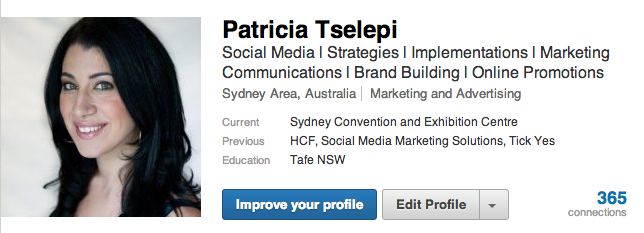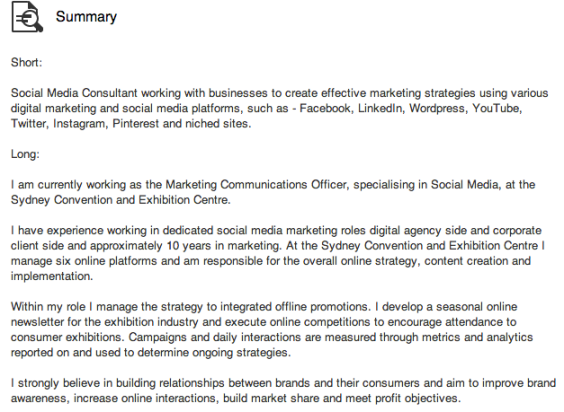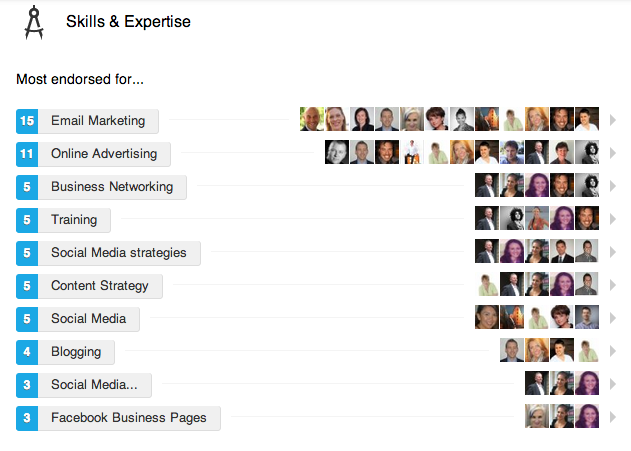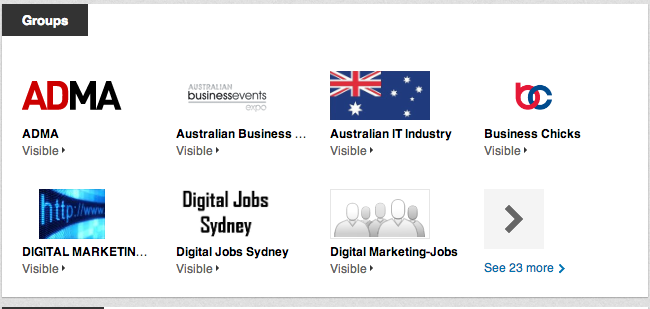Did you know that 89% of recruiters have used LinkedIn to fill a position at some point and that 97% of all HR and staffing professionals use LinkedIn for their recruiting efforts?
Most people in business do not realise that LinkedIn is THE most likely website to show up if someone searches your name in a search engine, and that a recruiter or employer will only spend 5-7 seconds on a profile. That’s not a whole lot of time, so, with this in mind… you need to make it count!
When it comes to LinkedIn, I believe in the ‘build it and they will come’ theory. You are in complete control over what others see on your profile, so leverage this to showcase your skills and talents, so the right people and opportunities find you.
Build it and they will Come
1. Tailor your Headline
Every time you appear on LinkedIn your headline, or personal tagline, goes with you. Consider the short time frame mentioned earlier of 5-7 seconds, by looking at your headline will a recruiter be able to see what you can do in 5 seconds? Below is my example of a headline, using keywords, separated by a line so it’s easy to read and summed up in 10 words.
2. Your Summary
This is basically your pitch – targeted at the people you want to see it, i.e. potential employers. Your pitch needs to showcase why you are different and the value you can bring to an organisation. Again, make sure you include some of the keywords which recruiters are likely to be searching for.
I recommend a Short and a Long summary. Your Short summary will sum up your skills and experience in 2 – 3 lines. It should be punchy and succinct, enticing enough to draw an employer to read on. Remember they are busy people, let them know who you are from the get go. Your Long summary should elaborate on your experience, including your value proposition.
3. Change your URL
By default, LinkedIn users get a randomly-generated URL address for their public profiles. The default URL will look something like this: http://www.linkedin.com/pub/99/56b/000
With a few clicks of the mouse you can select your own custom URL, which would look more like this: http://www.au.linkedin.com/in/patriciatselepi
The benefits – it’s easier to remember, easier to share, easily searchable and therefore more likely to successfully direct someone to your profile. Add your name so there can be no trouble finding you.
4. Add in specialties using Keywords
Use strategic keywords throughout your profile and target your profile toward the job and industry you are applying for. One size does not fit all! You will be looking for people within your network and connections to endorse your skills so rather than list a large series of words, you are better to add the skills you can be sure people will support. Quality over quantity!
5. Update your activity
Status updates and changes to your profile will send a message to your network, and appear on the feed. This is an easy way to get noticed! Update your profile, join groups and build your connections. Social sites which involve daily engagement will rank higher than most static websites because Google likes an active profile.
Following these tips will help you to be found a lot easier in any search engine by potential employers and recruiters, and ultimately, land you that new job you’re after.
I hope you have found these tips to optimise your LinkedIn profile helpful. Please message me if you have further questions or feel free to leave a reply below.